The Help entry and each of its subentries in the Index are links to web pages. Dragging each of these entries to the work space will open a web page in an Internet browser.

Help Entry Unfolded
Dragging Help to the work space will open the offline version of the main help page:
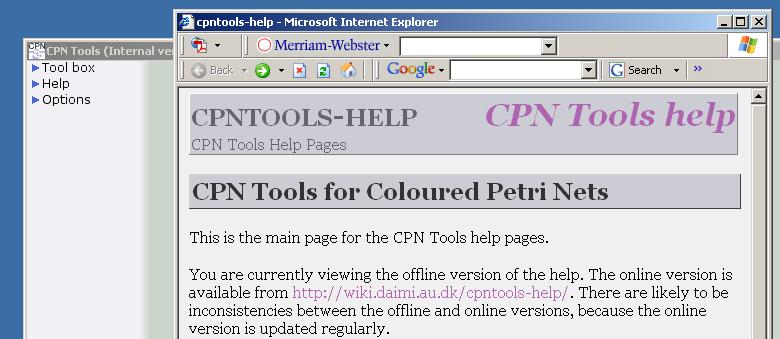
Opening CPN Tools Help
Dragging any of the subentries for Help to the work space will attempt to open online versions of web pages. An Internet connection is, therefore, required to view the web pages for Homepage, What’s New, Report Bug, License, and About.
The words CPN Tools help in the upper-right-hand corner of every help page is a link. Clicking on that link will bring you back to the main help page.
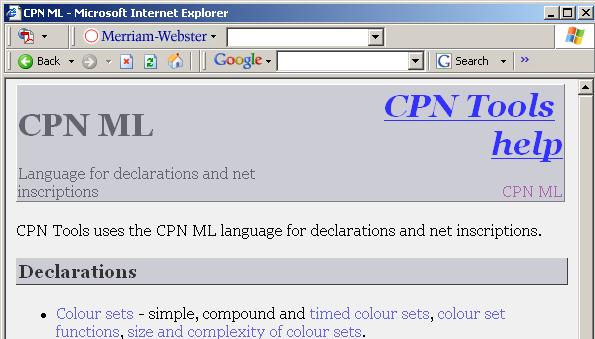
Link to main help page
Overview of Help pages
There are a number of categories of help pages including:
- Add/edit declarations
- Add/edit inscriptions
- Adding places, transitions, and arcs
- Alias color sets
- Animations and vizualisation with BRITNeY Suite
- Anti places/limit places
- Arc inscriptions
- Attributes and options in state space tool
- Bernoulli
- Beta
- Binomial
- Bluetooth Network
- Books
- Boolean color set
- Bottom-up development
- Breakpoint monitoring functions
- Breakpoint monitors
- Calculating statistics
- Calculating the state space
- Change marking during simulation
- Chi-square
- Cloning
- Close a net
- Code segments
- Color set functions
- Color sets
- Colored nets
- Comms/CPN
- Connecting to Webservices from CPN Tools
- Connection management functions
- CPN ML identifier
- Create a monitor
- Create a new net
- Create a Timed CP-net
- Data collector functions
- Data Collector Monitoring Functions
- Data collector monitors
- Data types for monitored subnets
- Declarations
- Declare clause
- Deep cloning
- Definition of list functions
- Dining philosophers example
- Discrete
- Distributed database example
- Distributed database example
- Documentation
- Draw state spaces with CPN Tools
- Draw State Spaces with Graphviz
- DTD for net files
- Dynamic MANET On-demand Routing Protocol
- E6 Network Dynamic Routing
- Edge Router Discovery Protocol
- Edit a monitor
- Edit style attributes
- Edit text
- Edit the layout
- Editing a CPN
- Ensemble Coordination for Discrete Event Control
- Enter the state space tool
- Enumerated color sets
- Erlang
- Error in declarations
- Errors during simulation
- Errors in monitors
- Errors in net structure
- Ethernet Network
- Ethernet Network Parametric Models
- Example declarations
- Example nets
- Exceptions
- Exponential
- Functions, declarations, and control structures
- Fusion places
- Gamma
- Graphical feedback
- Groups
- Guards
- Hierarchical protocol example
- Hierarchy tags
- Independent and identically distributed values
- Index color sets
- Inhibitor arcs
- Inscriptions and expressions
- Inscriptions in comments
- Inscriptions in hierarchical nets
- Installing CPN Tools
- Integer color sets
- IP Network
- Known limitations of monitors
- Large Integer color sets
- Limitations
- Limitations
- Limitations
- List color sets
- Load a net
- Loading declarations from file
- Long click
- Magnetic guidelines
- Make state space queries
- Manually choose bindings
- Model parameters
- Monitor index entries
- Monitor template code
- Monitored dining philosophers example
- Monitoring functions
- Monitors
- Move and pan, multiple views
- MPLS Network
- Multisets
- Naming policy
- Nondeterministic nets
- Normal
- Output management
- Output management functions
- Performance analysis
- Performance options functions
- Performance output
- Place inscriptions
- Poisson
- Product color sets
- Protocol with timer
- Provider Backbone Bridge
- Queue system configuration example
- Queue system example
- Queue System Miscellaneous Monitors
- Queue system queue delay
- Queue system queue length
- Queue system server utilization
- Queues and stacks
- Random distribution functions
- Rayleigh
- Real color sets
- Record color sets
- Rectangular grid under disguised traffic attack
- Rectangular Grid with Cut-through Switching Nodes
- Redo/Undo
- Reenterable Model of Provider Backbone Bridge
- Reenterable Model of Rectangular Communication Grid
- Reenterable Model of Rectangular Communication Grid with Cut-through Nodes
- Removing hierarchical constructs
- Reserved identifiers
- Resize, pan, and zoom
- Resource allocation example
- Resource allocation example
- Ring protocol example
- Run a Simulation
- Save a net
- Saving a standard state space report
- Simple protocol example
- Simple protocol example
- Simulation
- Simulation feedback
- Simulation replications
- Simulation report
- Simulation stop criteria
- Simulator functions
- Size and complexity of color sets
- Source Code
- State space functions
- States and state space nodes
- String color sets
- Student
- Subset color sets
- Substitution transitions
- Syntax checking
- Telephone example
- Temporal logic for state spaces
- Time attributes in tokens
- Time color sets
- Timed color set functions
- Timed color sets
- Timed multisets
- Timed protocol example
- Timed resource allocation example
- Top-down development
- Transition inscriptions
- Uniform
- Union color sets
- Unit color set
- User-defined monitoring functions
- User-defined monitors
- Value declaration
- Variables
- Verification
- Weibull
- Write-in-file monitoring functions
- Write-in-file monitors
If a help page is associated with a particular category, then there will be a link to the main page for that category in the upper-right-hand corner of the help page. Here is an example of a page that is associated with the CPN ML category.
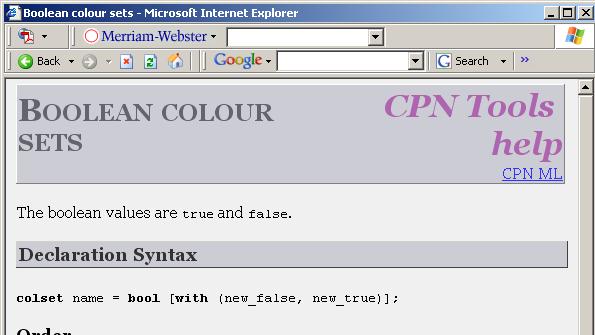
Link to help page for category
There is no comprehensive index or single overview of all of the help pages. However, the main help pages for the categories mentioned above provide an overview of most of the topics covered by these help pages.

You must be logged in to post a comment.