Hierarchical constructs can be removed by using the Delete element tool. The Delete element tool can be used to
- Remove a place from a fusion set,
- Remove a fusion set,
- Remove port type,
- Remove a reference to a subpage, and
- Delete an entire subpage.
A substitution transition can also be replaced by its subpage using the Replace by subpage tool.
For more details removing hierarchical constructs, see below.
Remove a place from a fusion set
Apply the Delete element tool to a fusion set tag to remove the place from the fusion set.
Remove a fusion set
Apply the Delete element tool to the fusion set tag for each fusion place in the fusion set.
Remove port type
Apply the Delete element tool to a port type tag. If the port had been assigned to a socket, then an error message will indicate that the socket is no longer assigned to a port on the appropriate page.
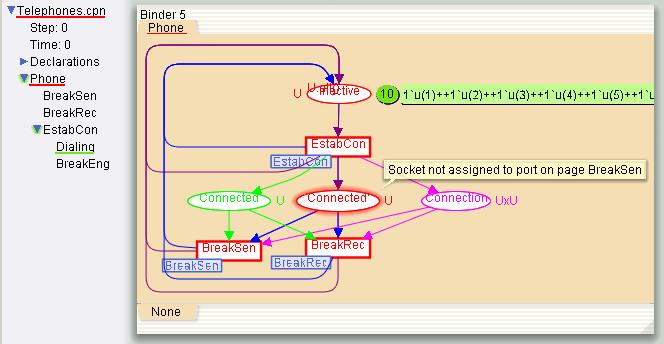
After deleting a port type tag
Remove a reference to a subpage
A reference to a subpage can be deleted by doing one of the following:
- By applying the Delete element tool to a subpage tag (shown below),
- By applying the Delete element tool to a page tab for a subpage,
- By applying the Delete Page Instance tool to the page tab or the page name in the index for a subpage,
- By applying the Move Page to Top Level tool to the page tab or the page name in the index for a subpage.
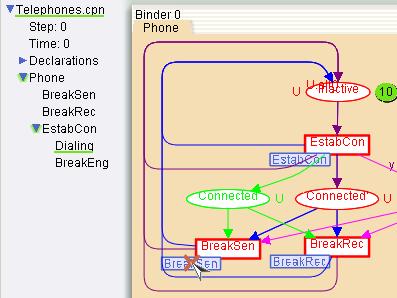
Delete a subpage tag
Deleting a reference to a subpage will result in the following:
- the corresponding substitution transition becomes a regular transition,
- a syntax check of the transition is made,
- instances of all subpages of the substitution transition are updated,
- the page overview in the index is updated.
Deleting a subpage tag will not delete the corresponding subpage, and the port types on the subpage will remain unchanged.
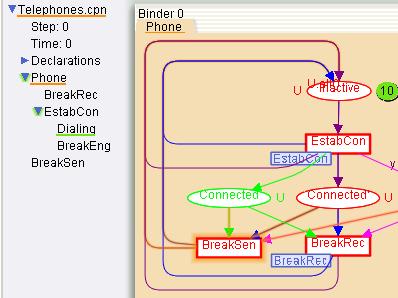
Subpage tag deleted
Delete a subpage
Several steps are required to completely remove a subpage from a net.
If there are more than one instances of a subpage, then the Delete Page Instance tool must be applied until there is just one instance of the subpage remains. Here there are two instances of the page Receiver:
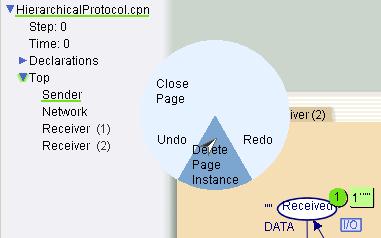
Before deleting a page instance
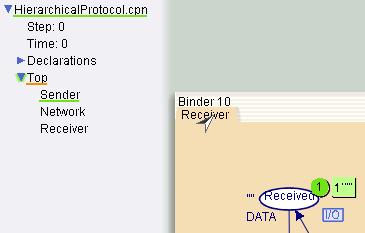
After deleting a page instance
When there is only one instance of a subpage remaining, then the Move Page to Top Level tool can be applied.
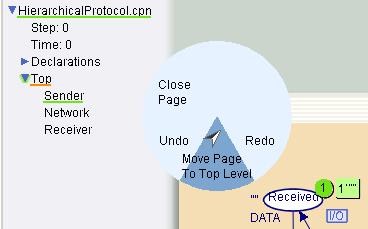
Before moving page to top level
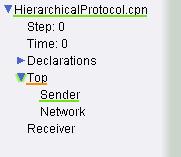
After moving page to top level
Finally, the Delete Page tool can be applied to completely remove the page (that was previously a subpage) from the net.
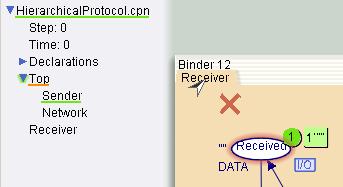
Before deleting a page at the top level
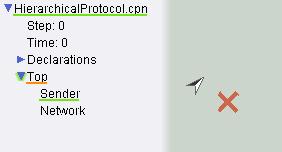
After deleting a page at the top level
Replacing a substitution transition with its subpage
A substitution transition can be replaced with its subpage using the Replace by subpage tool on the substitution transition or the index representation of the subpage.
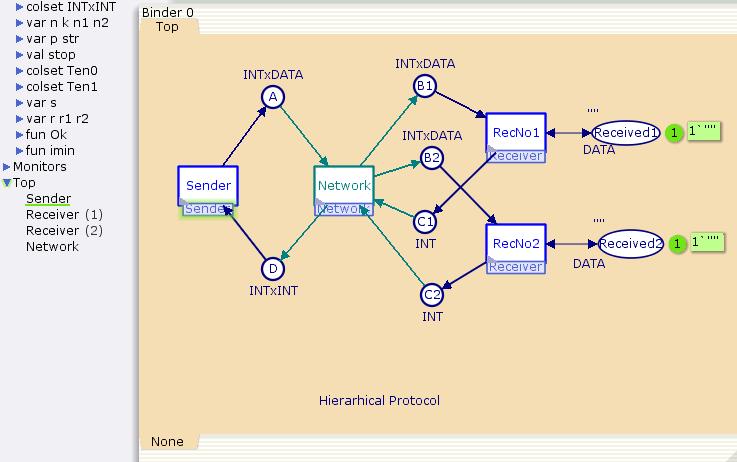
Before applying replace by subpage
Applying the tool moves all elements from the subpage to the page of the substitution transition, deletes the substitution transition and the subpage, and merges all assigned ports and sockets. A new group with all the elements on the subpage is created to make rearranging easy.
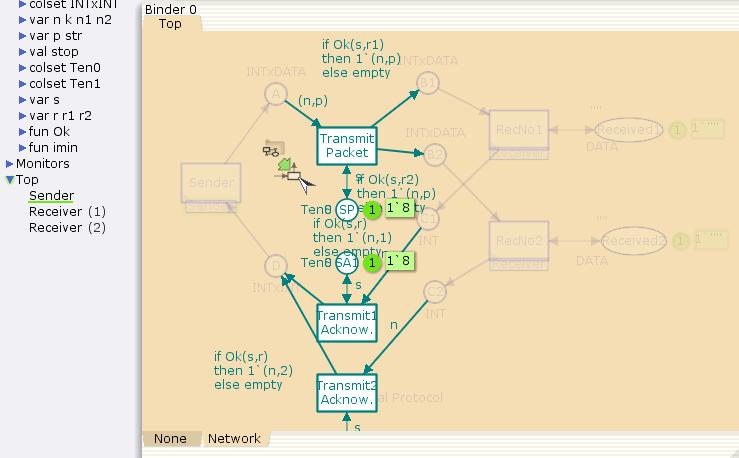
After applying replace by subpage
Related pages
Working with hierarchical nets, Fusion places, Top-down development, Bottom-up development, Hierarchy tags

You must be logged in to post a comment.