CPN Tools can be closed by closing either the workspace window or the console window. Each of these windows can be closed in several different ways.
The Close button can be clicked in the upper-right-hand corner of the workspace window.
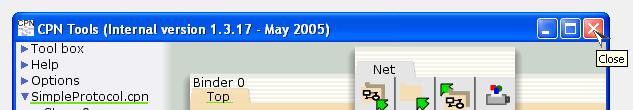
Close button for workspace window
The Close entry can be selected in a menu after clicking on the CPN icon in the upper-left-hand corner of the workspace window.
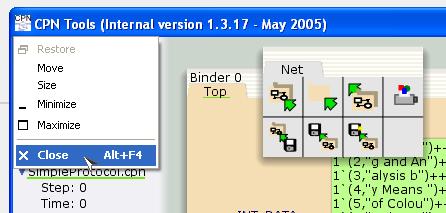
Close window menu entry
The Close entry can be selected after clicking with the right mouse button on the button for the workspace window in the taskbar for Windows. Note that the button for the workspace window is always to the right of the button for the console window.
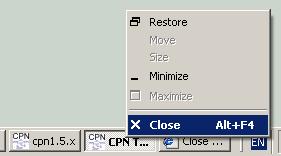
Close window via taskbar button
These same methods can be used to close the console window.
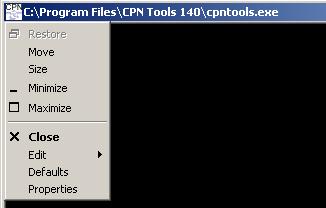
Close the console window
Saving Workspace
When the workspace window is closed the following information is saved:
- Positions and contents of binders containing palette tools
- Options for the tool box
- Size and position of workspace window
The above information is not saved if the console window is closed before the workspace window.
The following information is not currently saved:
- Whether or not the workspace window has been maximized

You must be logged in to post a comment.