Either drag the Net Tools into the workspace (using either hand)
and click on or through the
New Net
Or use the corresponding entry (north-east) in the marking menu on the workspace.
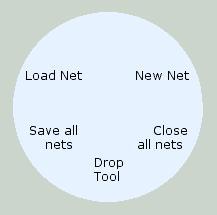
Workspace Marking Menu
A ‘New net’ entry then appears in the index. It is possible to have several nets open at a time.
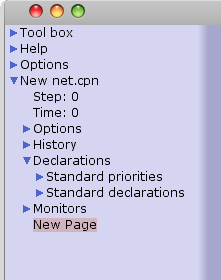 To change the name of a page, click on the page name and edit the text of the name.
To change the name of a page, click on the page name and edit the text of the name.
Related pages
Getting started, Adding places, transitions, and arcs, Load a model, Save a model, Net marking menu
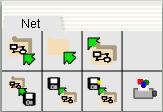

You must be logged in to post a comment.