Play
Fires the specified number of transitions
- The small number indicates how many transitions are executed.
- When applying the tool to a page, the specified number of transitions is executed in the net which the selected page belongs to.
- After each transition occurs, the view is updated with simulation feedback.
- When a fired transition is on a page that is open in a binder, then the page is brought to the front of the binder.
This tool is available through:
Options
The number of transitions to be executed can be changed by editing the text either in the tool cell or in the tool’s index entry.
The delay in milliseconds option makes it possible to decide how much time to wait before updating each step in an interactive simulation.
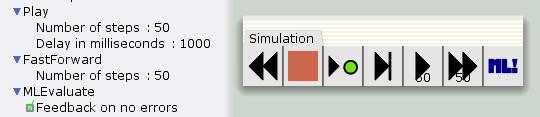
Options for the simulation tool

You must be logged in to post a comment.