To open a page in the net, move the cursor over the name of the page, press down the left mouse button and drag the page name to the workspace. When opening or creating a net, one or more of its pages may already be opened. Here the page named Top is being dragged to the workspace. If you have a new net, drag the page New Page to the workspace to start creating a net.
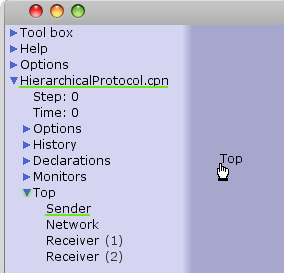
Dragging a page to the workspace
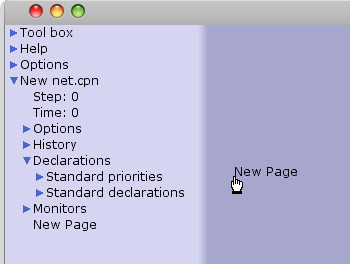
Dragging the empty page to the workspace
Release the mouse button. The page now appears on the workspace in a binder.
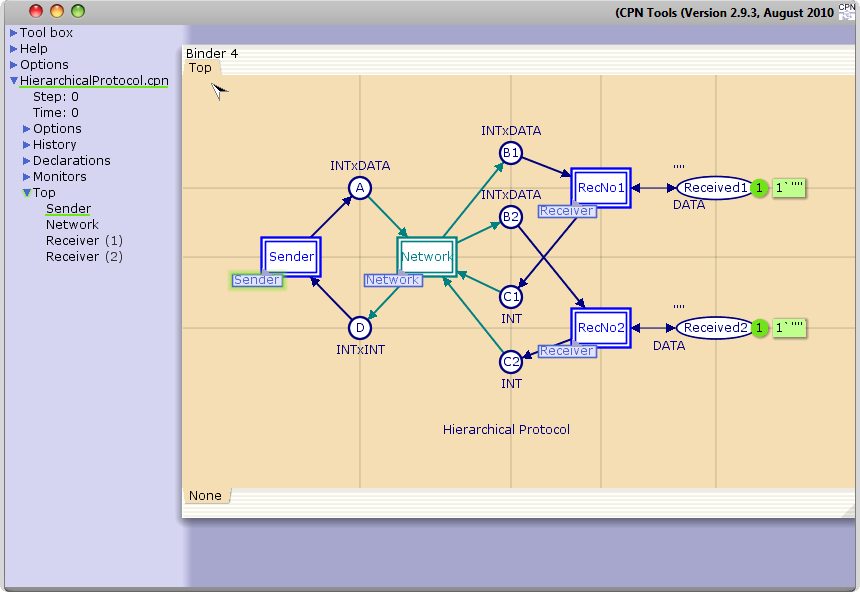
A page in a binder
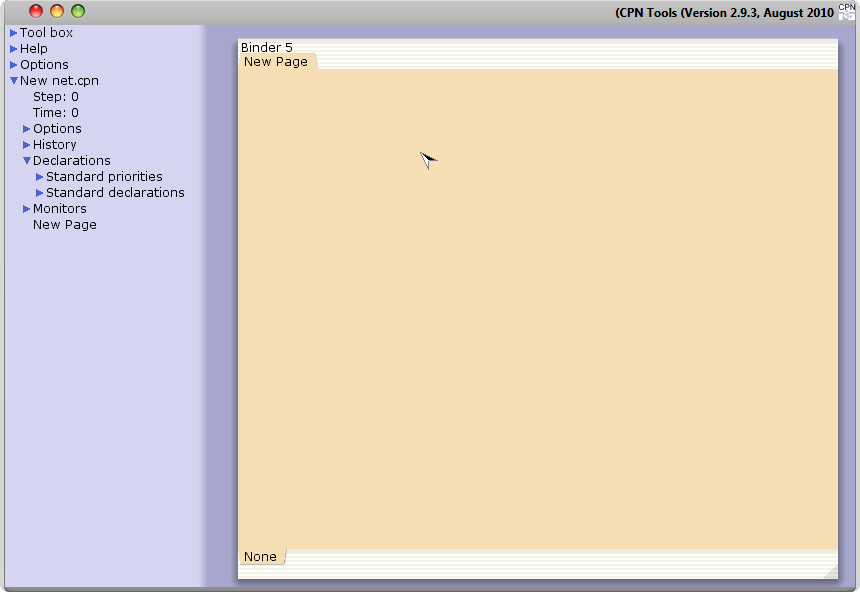
Empty page in binder
If you have dragged the empty page out, you probably want to start creating net objects; see the edit the net page for more information.

You must be logged in to post a comment.