The index contains an entry for each net that is opened in the tool.
If the net was loaded from a file, then the net entry in the index is labeled with the name of the net. In the figure below, the net named HierarchicalProtocol.cpn has been loaded. If a new net was created, the net entry is labeled New net.cpn.
To start working on a page in the net, the net entry in the index must be opened. The entry may already be opened. Click on the triangle next to the name to open the entry, if it is not already opened.
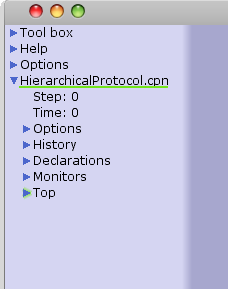
A net in the index
A net entry contains:
- History: the list of commands that have been performed on the net;
- Step: the number of steps that have been executed in a simulation;
- Time: the current model time;
- Declarations: the declarations of color sets, functions, and constant values. All declarations are written in the CPN ML language;
- Monitors: all Monitors defined for the net; and
- Page entries for pages in the net.
Read more about how to add/edit declarations and about simulating nets.
All pages in a net are accessible through the index. The hierarchical structure of a net is reflected in the index. The entry for a subpage appears under the entry for its superpage. Subpage entries are visible in the index when the corresponding superpage entry has been opened.
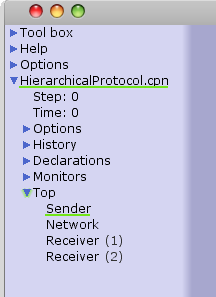
Top page with subpages
Opening the entry for the Top page shows that it has four subpages: one instance of page Sender, one instance of page Network pages, and two instances of page Receiver.
If you have created a new net instead of loading an existing one, there will be only one page, called New Page. This page is created automatically with the new net and is empty, so you can start creating net objects on it.
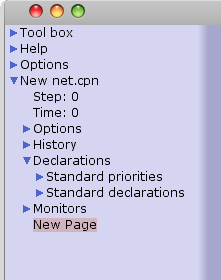
New net with one empty page

You must be logged in to post a comment.