The index is located in the left side of the CPN Tools window.
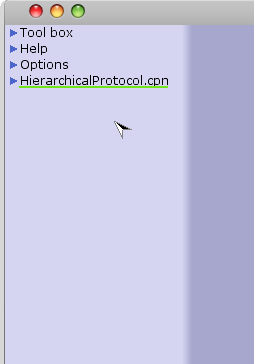
The index
The index contains:
- Tool box: A list of all the tools available in CPN Tools. See the Tool box entry below for more information.
- Help: Links to Help, Homepage, Report Bug and other web pages. See the Help entry below for more information.
- Options: Various options, for example, simulation.
- The nets that are currently open in the tool.
A blue triangle to the left of an entry in the index indicates that the entry can be opened to reveal more details about the entry. Click the triangle to open and close an index entry.

You must be logged in to post a comment.