The pages can be dragged from the index to the workspace and dropped in one or more binders. To drop a page in a binder, release the mouse button when the page name is inside the visible area at the top of the binder.
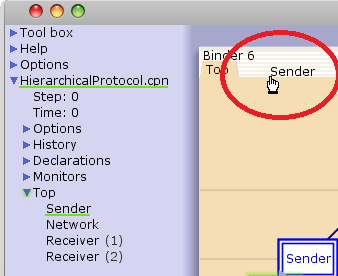
Dropping a page in a binder
To drop it in a new binder, drop the name outside of the binder area.
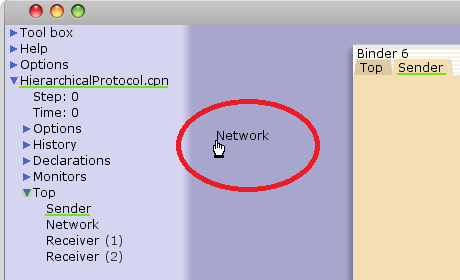
Dropping a page in a new binder
You can place several pages in the same binder, and you can have the same page in more than one binder. A binder can only contain pages from one net.
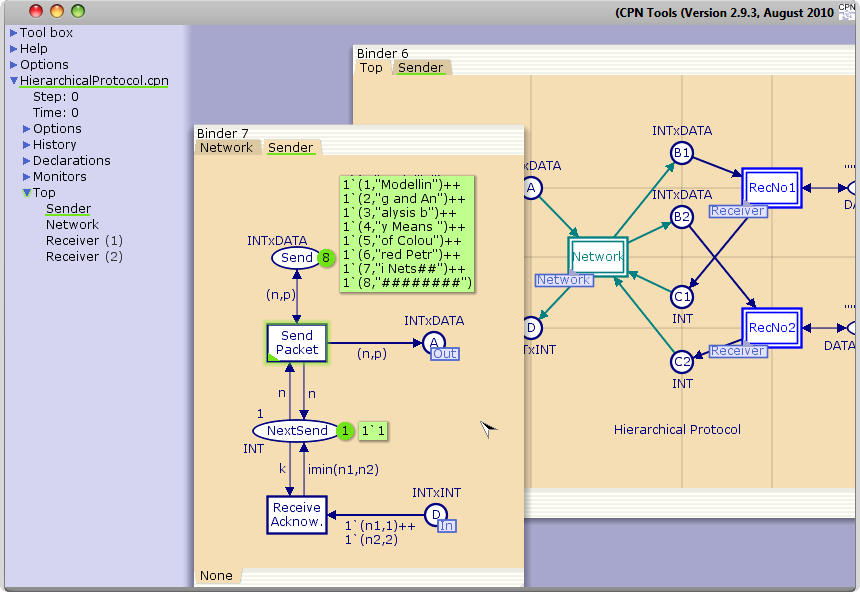
Pages in binders
To move a page from one binder to another, press with the left mouse button on the page tab at the top left corner of the page and drag the page to an existing binder. You can also put it in a new binder by releasing the page somewhere on the workspace in the same way as when dragging from the index.
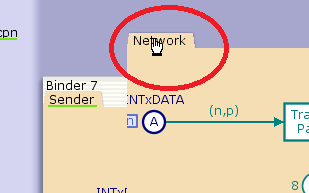
Dragging a page to another binder
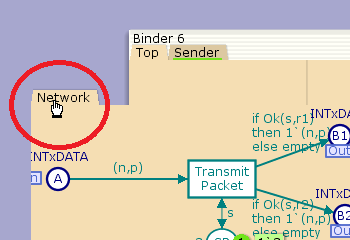
Dragging a page to a new binder
The position of the binders are saved when you save a model.

You must be logged in to post a comment.