To close a net, drag the
into the workspace and apply the
tool to the net name in the index.

Apply the Close Net tool
You can also use the Net marking menu on the net entry in the index:
Close with unsaved changes
If a net has unsaved changes when applying the Close Net tool, a dialog box will appear. With this dialog it is possible to save the net before closing it, discard the changes before closing, or cancel the close operation.
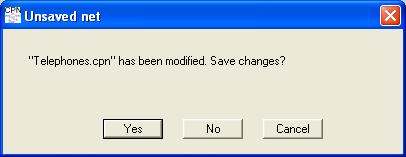
Dialog box warning about unsaved changes
The dialog box will also appear when you close CPN Tools by closing the workspace window first. The workspace window can be closed, for example, by clicking on the Close button in the upper-right-hand corner of the window.
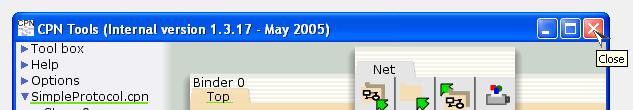
Close button for workspace window
Note that the dialog box will not appear if the console window (instead of the workspace window) is closed when there is one or more nets with unsaved changes. In this case, unsaved changes will be lost.
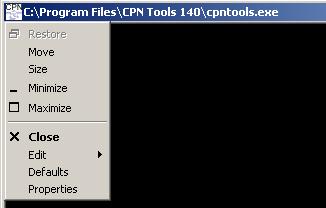
Close the console window
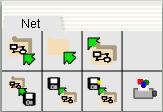
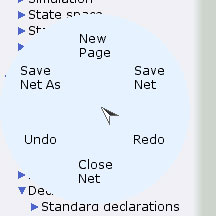

You must be logged in to post a comment.