Display State Space Node
Display a specified node in the state space:
- The number in the tool cell indicates the number of the node to be displayed.
- After successfully applying the Enter state space and Calculate state space tools to a net, apply the tool to a sheet containing a page from the same net.
- The node will be displayed on the page. If the node was already active on the page, it will not be displayed again (if a dead node of the same number was on the page it will be displayed).
This tool is accessible through:
Options
The default width and height of new state space nodes can be changed in the options for the tool. The number of the node to be displayed can be changed either in the tool cell in the palette or in the tool options for the tool.
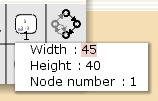
Options for Display Node tool

You must be logged in to post a comment.