Set Line Thickness
Set line thickness.
- The small number indicates the line thickness.
- Apply the tool to a place, transition, arc, auxiliary box, or auxiliary ellipse.
- The line thickness of the element is set to the specified number.
- This tool respects groups.
- If you apply this tool to magnetic guidelines, all elements snapped get the specified line thickness.
This tool is available through:
Options
The line thickness can be changed by either editing the text in the tool cell or under the tool’s index entry.
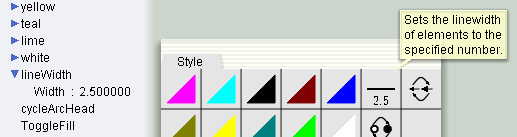
Determining line thickness

You must be logged in to post a comment.