State space to simulator
Transfers a state from the state space tool to the simulator.
- The small number indicates the number of the state to be transferred to the simulator.
- After successfully applying the Enter state space and Calculate state space tools to a net, apply the tool to a sheet containing a page from the same net.
- A status bubble appears, indicating whether the switch succeeded or failed. For more information about status bubbles, see Graphical Feedback.
- Position the mouse cursor on top of the status bubble to see, e.g., an error message if the switch failed.
This tool is accessible through:
Options
The number of the state to be transferred can be changed by
editing the text of the number either in the tool cell in the palette or in the SStoSim index entry.
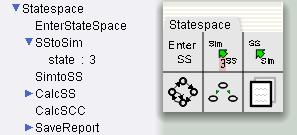
Option for State Space to Simulator tool
Exceptions
The ExcAvlLookup exception will be raised if the given state/node number does not correspond to a node in the state space that has been calculated.
For example, if you attempt to transfer state number 2 to the simulator before applying the Calculate state space tool, then the ExcAvlLookup exception will be raised.

You must be logged in to post a comment.