Magnetic guidelines are horizontal and vertical lines which can be used for aligning your objects during the graphical editing of the net.
Creating guidelines
Magnetic guidelines are created using the create_guideline tool. Select the horizontal or vertical guideline tool from the Create Tools palette, and apply it where you want the guideline to appear.
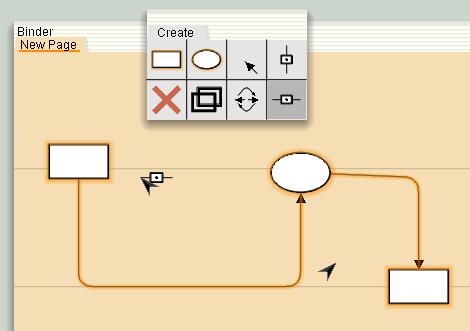
Attaching objects to guidelines
To attach an object to a guideline, move it close to the guideline. When it is close enough, the guideline highlights to indicate that object has snapped to the guideline. If you then drop it, it will stick to the guideline. Elements that are created near a guideline also snaps to the guideline.
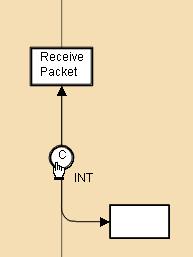
Place snaps to guide
Elements can snap to multiple guidelines, allowing you to create grid-like alignments:
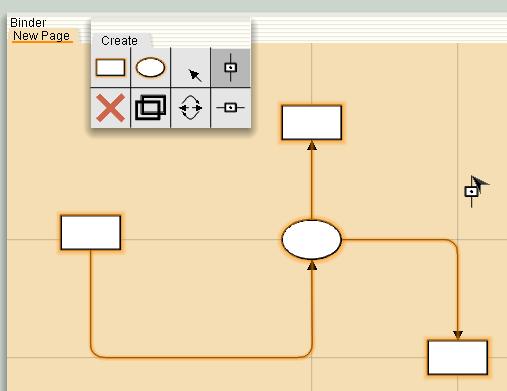
Using the guidelines to assist the graphical editing
If an element is snapped to a guideline and you move the guideline, the element moves with the guideline. So, with guidelines, you can easily rearrange groups of elements while preserving their internal graphical structure.
Moving a guideline close to an element attaches the element to the guideline.
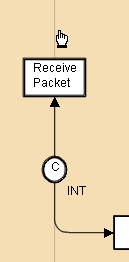
Moving a guideline
Guidelines also work as a grouping mechanism, so if you apply one of the style tools to a guideline, the style is applied to all the elements currently snapped to the guideline.
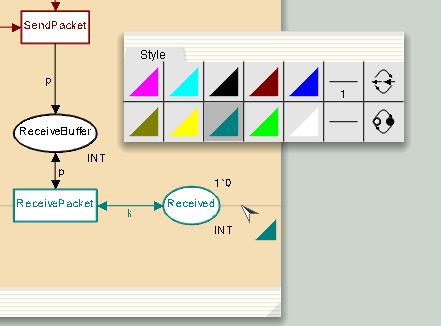
Applying a color to a guideline

You must be logged in to post a comment.