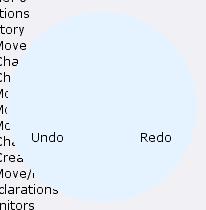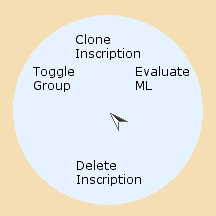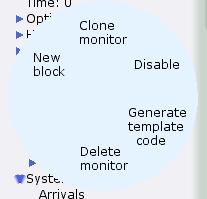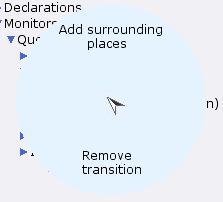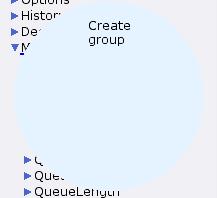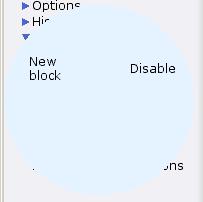Clone Element Clone Group Create global group Delete Group Move to subpage New Group New group with all
History command marking menu
The History command marking menu can be accessed by opening a marking menu on a command under the History entry in the index. Redo Undo
Under: Marking menu
History marking menu
The History marking menu is accessed by bringing up a marking menu on the History node in the index: Clear history Redo Undo
Under: Marking menu
Inscription marking menus
Clone Inscription Delete Inscription Evaluate ML Toggle Group
Under: Marking menu
Monitor name marking menu
The Monitor name marking menu is accessed by bringing up a marking menu either on the name of a monitor in the index: or a monitor block in the index: Clone monitor Delete monitor Disable Enable Generate template code New block
Under: Marking menu
Monitored node marking menus
The Monitored node marking menus are accessed by bringing up a marking menu on the name of a place or a transition under the Nodes ordered by place index entry for a monitor: Add surrounding places Add surrounding transitions Remove place Remove transition
Under: Marking menu
Monitored nodes marking menu
The Monitored nodes marking menu is accessed by bringing up a marking menu on the Nodes ordered by pages index entry for a particular monitor: Create group
Under: Marking menu
Monitored page marking menu
The Monitored page marking menu is accessed by bringing up a marking menu on the name of a page that is under the Nodes ordered by pages entry for a particular monitor: Remove page
Under: Marking menu
Monitors marking menu
The Monitors marking menu is accessed by bringing up a marking menu on the Monitors entry in the index: Disable Enable New block
Under: Marking menu

Categories
- Home
- Documentation
- Create, lead, and save
- Color sets
- Colors
- Common constructs
- Compound color sets
- Concepts
- Declarations
- Editing a CPN
- Editing the net structure
- Examples contributed by CPN Group
- Examples contributed by Dmitry A. Zaitsev
- Examples contributed by John C. Sloan
- Examples contributed by Tatiana R. Shmeleva
- Exceptions
- External communications and libraries
- Graphical layout
- Hierarchy
- Inscriptions
- Introductory examples
- Monitoring examples
- Monitors
- Multisets
- Performance analysis
- Queue system monitors
- Random distribution functions
- Real-life examples
- Sample CPN Models
- Simple color sets
- Simple protocols
- Simulation
- State space analysis
- State space analysis examples
- Syntax checking
- Tasks in CPN Tools
- Time
- Downloads
- FAQ
- First steps
- Getting started
- GUI
- Knowledge base
- Licenses
- Support
- Uncategorized