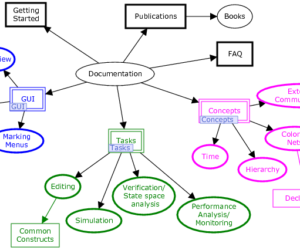Generate template code for a monitor: Apply the tool to a monitor name in the index. The monitor must be one of the following kinds: Breakpoint Write in file Data collector User defined The existing monitoring functions will be replaced with new template code for the appropriate kind of monitor and the appropriate places and transitions Available through:
Help
Open help page Selecting the Help entry from a marking menu opens the help page for that particular object, e.g. a specific tool cell. Clicking on the Help node in the index opens the main help page. This tool is available through: Index Entries NOTE: The help tools are disabled in some versions of CPN Tools. Use instead the Help entry under CPN Tools in […]
Model path
The tool can be applied to specify the output directory for a net: Apply the tool to the Output directory option in a net overview The directory in which the net is currently saved will be used as the top output directory Note that if the net is saved in or moved to another directory, then the output directory option will not be changed. The […]
Move page to top level
Move a subpage that has only one instance to a top-level page: Apply the entry in the marking menu or the Delete element tool to the page tab or the page name in the index for the subpage The connection between the subpage and the corresponding substitution transition is removed, and the page is moved to the top level in the index. This tool […]
New block
Add a block to the list of global declarations or to the list of monitors. Select the New Block entry in the marking menu on one of the following: The Declarations entry in the index A declaration A declaration block The Monitors entry in the index A monitor name A monitor block Where the new block is added, depends on where the tool was applied […]
Redo tool
Redo can only be applied to commands that have been undone using the Undo tool. The names of commands that can be redone are dimmed in the History. To redo one or more commands that have been undone: Select the Redo entry in one of the marking menus The effect of applying the tool depends on where the tool is applied: If the tool is […]
Remove
Removes one or more nodes from a monitor: Apply the tool to a page name, place name, or transition name under the Nodes ordered by pages index entry for a monitor The corresponding places and transitions are removed from the monitor, and the syntax of the monitor is rechecked Available through:
Save all nets
Saves all nets. If a net is unnamed you will be prompted for a name. If more nets are unnamed you will be prompted consecutively according to their order in the index. This tool is available through:
Set default
Choosing this option will reset the value of the index entry in question. This tool is available through: