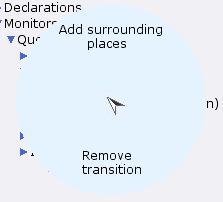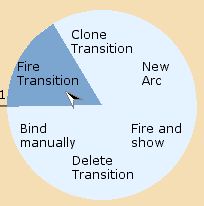The Monitored node marking menus are accessed by bringing up a marking menu on the name of a place or a transition under the Nodes ordered by place index entry for a monitor: Add surrounding places Add surrounding transitions Remove place Remove transition