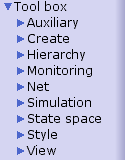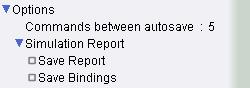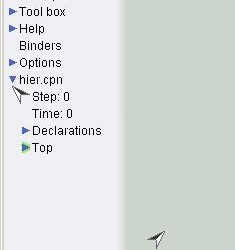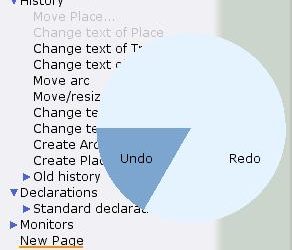The Tool box entry in the Index contains a list of the palettes available that are available. To access a tool palette in the index, open the Tool Box entry in the index. To drag a palette to the workspace: move the cursor over the name, press the left button, drag the name to the workspace, and release. Tool palettes can be placed in binders […]
Options
The Options entry in the Index provides an overview of some of the global options that can be set by the user. Note: options that are specific for a particular net are shown in the net overviews. Commands between autosave Backups of all nets that are open are periodically saved. This option indicates how many commands can be executed between autosaves. Edit the number following […]
Overview of a net
If the net was loaded from a file, then the net entry in the index is labeled with the name of the net. In the figure below, the net named HierarchicalProtocol.cpn has been loaded. If a new net was created, the net entry is labeled New Net.cpn. To start working on a page in the net, the net entry in the index must be opened. […]
History
Under each open net is there a History entry, which contains a list of the last 10 commands that were performed on the net and that can be undone. Under this entry there is an entry called Old history containing the preceding commands. These commands are the commands that can be un- and redone. During the use of CPN Tools, the History is automatically updated. […]
Help entry in index
The Help entry and each of its subentries in the Index are links to web pages. Dragging each of these entries to the work space will open a web page in an Internet browser. Dragging Help to the work space will open the offline version of the main help page: Dragging any of the subentries for Help to the work space will attempt to open […]