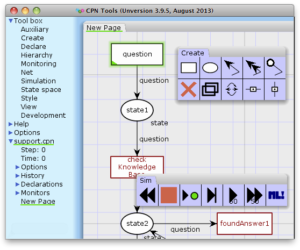File location [0] The CPN Tools simulator is running in a separate environment (under Cygwin) which may have problems reading .cpn model files stored in a “strange location”. Try saving your model in a directory/filename without special characters (no spaces, only basic ASCII characters, e.g., A–Z, 0–9,_). Stale preference files [1] First, try deleting stale preferences.xml files. It is located in the user settings directory, […]
Why does the tool crash when I try to open a net?
Prior to version 1.5.7 the tool would crash when loading a net with declarations with syntax errors. Please update CPN Tools to a more recent version.
Why can’t I see the GUI when I start CPN Tools?
This problem can occur if you have closed CPN Tools when it was minimized. This is a known bug which has been fixed from version 3.0.0 onwards, but may still occur if you remove monitors from your setup. If you can see an icon for CPN Tools in the task bar, then just right click on the CPN Tools window in the task bar and […]