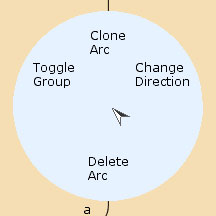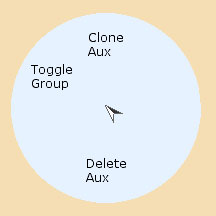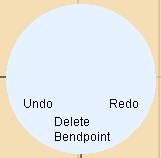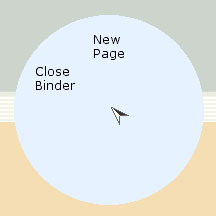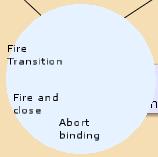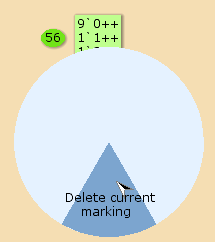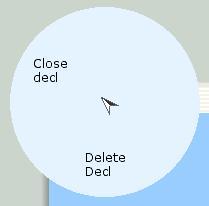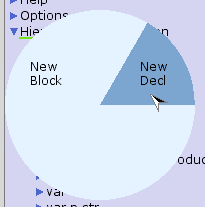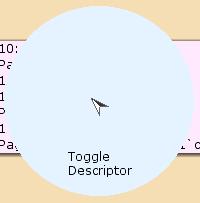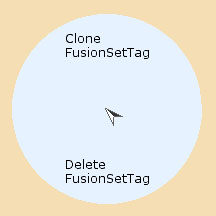Change Direction Clone Arc Clone Elements Delete Arc Delete BendPoint Delete elements Toggle Group
Aux marking menu
Clone Aux Delete Aux Evaluate ML Toggle Group
Under: Marking menu
Binding index marking menus
The Binding index marking menus consist of the following entries: Abort binding Bind manually Close Index Fire and close Fire Transition
Under: Marking menu
Current marking marking menu
consists of the following entry: Delete current marking
Under: Marking menu
Declaration tab marking menu
The Declaration tab marking menu can be accessed by opening a marking menu on the tab of a declaration in a binder: Close Decl Delete Decl
Under: Marking menu
Declarations marking menu
The Declarations marking menu is accessed by bringing up a marking menu on the Declarations node in the index: The marking menu for specific declarations looks like this: There is also a marking menu for declarations in sheets: See also Page tab marking menu Delete Decl New Block New Decl Re-evaluate decl Redo Undo
Under: Marking menu
Descriptor marking menu
The descriptor marking menu for state space node descriptors and state space arc descriptors: Toggle Descriptor
Under: Marking menu
Fusion set marking menu
Clone FusionSetTag Delete FusionSetTag
Under: Marking menu

Categories
- Home
- Documentation
- Create, lead, and save
- Color sets
- Colors
- Common constructs
- Compound color sets
- Concepts
- Declarations
- Editing a CPN
- Editing the net structure
- Examples contributed by CPN Group
- Examples contributed by Dmitry A. Zaitsev
- Examples contributed by John C. Sloan
- Examples contributed by Tatiana R. Shmeleva
- Exceptions
- External communications and libraries
- Graphical layout
- Hierarchy
- Inscriptions
- Introductory examples
- Monitoring examples
- Monitors
- Multisets
- Performance analysis
- Queue system monitors
- Random distribution functions
- Real-life examples
- Sample CPN Models
- Simple color sets
- Simple protocols
- Simulation
- State space analysis
- State space analysis examples
- Syntax checking
- Tasks in CPN Tools
- Time
- Downloads
- FAQ
- First steps
- Getting started
- GUI
- Knowledge base
- Licenses
- Support
- Uncategorized