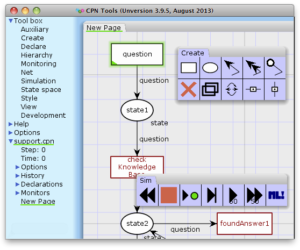Access/CPN should run on all platforms (i.e., 32 and 64 bit versions of Mac OS X (Intel), Windows XP, 7, 8, and Linux). If you use Access/CPN with CPN Tools (e.g., by loading models from CPN Tools into Access/CPN), make sure the versions of the two match. At any time, the stable versions of both tools will match. I also note on the change log […]
Can’t simulate model/Model stays orange
File location [0] The CPN Tools simulator is running in a separate environment (under Cygwin) which may have problems reading .cpn model files stored in a “strange location”. Try saving your model in a directory/filename without special characters (no spaces, only basic ASCII characters, e.g., A–Z, 0–9,_). Stale preference files [1] First, try deleting stale preferences.xml files. It is located in the user settings directory, […]
CPN Tools crashes
Crash on Startup First make sure, you have the latest stable version of CPN Tools. Try running CPN Tools in safe mode (select CPN Tools [safe mode] instead of just CPN Tools or double clicking on a model). Try deleting stale preferences.xml files. It is located in the user settings directory, often C:\Documents and Settings\USER\Application Data\CPN Tools or C:\Users\USER\AppData\Roaming\CPN Tools, depending on the version of […]
Why is the simulation report not saved?
In version 1.4.0 (and earlier) of CPN Tools, the help pages indicated that simulation reports are saved in the directory C:\tmp. If this directory does not exist, then a simulation report will not be saved. Simulation reports are saved by default as C:\tmp\simrep-<process id>.txt. There are, however, problems if CPN Tools is not installed on the C: disk drive. If CPN Tools is not installed […]
Why does the tool crash when I try to open a net?
Prior to version 1.5.7 the tool would crash when loading a net with declarations with syntax errors. Please update CPN Tools to a more recent version.
Why can’t I see the GUI when I start CPN Tools?
This problem can occur if you have closed CPN Tools when it was minimized. This is a known bug which has been fixed from version 3.0.0 onwards, but may still occur if you remove monitors from your setup. If you can see an icon for CPN Tools in the task bar, then just right click on the CPN Tools window in the task bar and […]
Why can’t I generate a state space for a timed net?
It has not been possible to generate state spaces for timed CP-nets due to a bug in the state space tool. This bug is in all external releases up to and including version 1.4.0 and all internal releases up to and including version 1.5.21. Please update CPN Tools to a more recent version.
Why are the log files for monitors empty?
This is probably due to the fact that the output streams for the log files for Data collector monitors and Write-in-file monitors are not flushed regularly. The output streams for monitor log files will always be flushed at the end of a simulation if the Fast forward tool is used to run a simulation, or if the simulation stops because a breakpoint monitor is fulfilled. […]