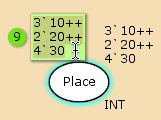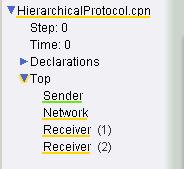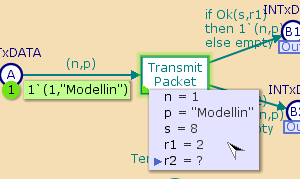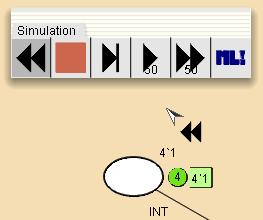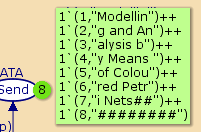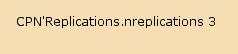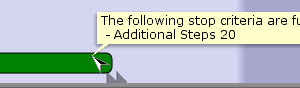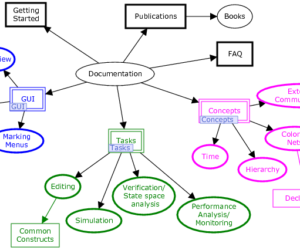During simulation you can change the current marking of a place by clicking on the marking as shown below to enter the text-edit mode, and type in the new inscription. When you exit the text-edit mode, the place will have the new inscription. If the color set of the place is not a timed color set, then the new inscription must evaluate to either a […]
Errors during simulation
If an error occurs during a simulation, an error message will appear in a speech bubble. Related pages Simulation
Limitations
Errors can occur if any of the simulation tools are applied while portions of a net are being syntax checked. It is highly recommended that you do not apply simulation tools while there are any yellow highlights on places, arcs, transitions, pages, or net names. Related pages Simulation
Manually choose bindings
It is possible to choose which binding should be used when firing a transition. This is done by using the bind manually tool or clicking on the green triangle in the lower left corner of an enabled transition. This will open a binding index showing the variables and the values they can be bound to. A ? after a variable indicates that no value has […]
Run a Simulation
When you have loaded or created a CP-net, and it is successfully syntax checked (i.e. there are no orange or red auras; see Syntax checking), you can start running simulations. A simulation report will be saved if the appropriate options have been checked. To start a simulation, drag the simulation tools from the index to the workspace. Now select and apply one of the simulation […]
Simulation feedback
While a simulation runs, the following simulation feedback is shown: Current markings of places are shown near the places. The number of tokens on a place is shown in a green circle. The corresponding token values are shown in green boxes Green auras around enabled transitions and green underlines on the pages with enabled transitions (shown in the index and on page tabs) Steps and […]
Simulation replications
Single simulations can be run by applying the Fast forward, Play, Single Step, and Bind manually tools. To start a new simulation the Rewind tool must be applied, and a new single simulation can be started. Using these tools, each new simulation must be started manually. It is frequently useful to be able to run several simulation replications. For example, when doing performance analysis, it […]
Simulation report
A simulation report is a text file that contains information regarding the transitions that occur during a simulation. Simulation reports for a given net are saved in simulation output directories as determined by Output management. The location of simulation output directories is determined, in part, by the output option in the net overview of the net. Simulation reports are saved by default as <sim-output-dir>\\simrep-x.txt where […]
Simulation stop criteria
A simulation will stop if one or more of the following conditions are fulfilled: There are no more enabled transitions The number of steps specified for the Play or Fast forward tool has been executed The Stop tool is applied after applying the Play tool One of the breakpoint monitors is fulfilled When one of the simulation stop criteria have been met, a green status […]
Simulator functions
General functions step() Returns the current step number as an intinf RealToIntInf d r Converts the real value r to an InfInt.int with d digits after the decimal point IntInfToReal d ii Converts the IntInf.int value ii to an real with d digits after the decimal point CPN’Replications.nreplications n Runs n simulation replications for n>1 Functions in timed simulations The type of model time is […]