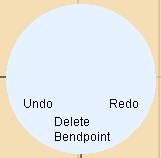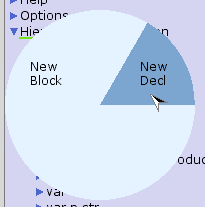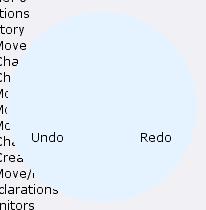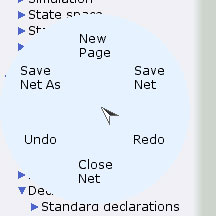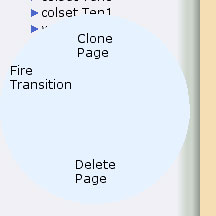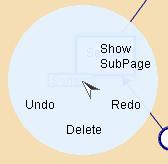Delete Bendpoint Redo Undo
Declarations marking menu
The Declarations marking menu is accessed by bringing up a marking menu on the Declarations node in the index: The marking menu for specific declarations looks like this: There is also a marking menu for declarations in sheets: See also Page tab marking menu Delete Decl New Block New Decl Re-evaluate decl Redo Undo
Under: Marking menu
History command marking menu
The History command marking menu can be accessed by opening a marking menu on a command under the History entry in the index. Redo Undo
Under: Marking menu
History marking menu
The History marking menu is accessed by bringing up a marking menu on the History node in the index: Clear history Redo Undo
Under: Marking menu
Net marking menu
The Net marking menu appears when you bring up a marking menu on a net name in the index: Close Net New Page Redo Save Net As Save Net Undo
Under: Marking menu
Page marking menu
Create auxiliary text Drop Tool New Group New Place New Transition Redo Undo
Under: Marking menu
Page name marking menu
Page name marking menus are accessed by bringing up a marking menu on a page name in the index. The following menus are shown for the following kinds of pages: A page that is not a subpage, i.e. a page at the top level in the index A page that is a subpage, and when there is only one instance of the page A page […]
Under: Marking menu

Categories
- Home
- Documentation
- Create, lead, and save
- Color sets
- Colors
- Common constructs
- Compound color sets
- Concepts
- Declarations
- Editing a CPN
- Editing the net structure
- Examples contributed by CPN Group
- Examples contributed by Dmitry A. Zaitsev
- Examples contributed by John C. Sloan
- Examples contributed by Tatiana R. Shmeleva
- Exceptions
- External communications and libraries
- Graphical layout
- Hierarchy
- Inscriptions
- Introductory examples
- Monitoring examples
- Monitors
- Multisets
- Performance analysis
- Queue system monitors
- Random distribution functions
- Real-life examples
- Sample CPN Models
- Simple color sets
- Simple protocols
- Simulation
- State space analysis
- State space analysis examples
- Syntax checking
- Tasks in CPN Tools
- Time
- Downloads
- FAQ
- First steps
- Getting started
- GUI
- Knowledge base
- Licenses
- Support
- Uncategorized