The Monitor name marking menu is accessed by bringing up a marking menu either on the name of a monitor in the index:
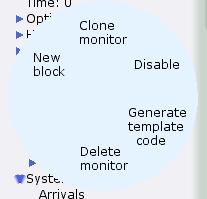
Monitor name marking menu
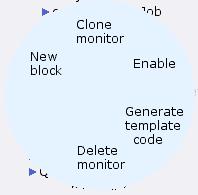
Monitor name marking menu
or a monitor block in the index:
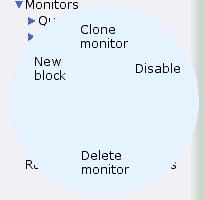
Monitor block marking menu
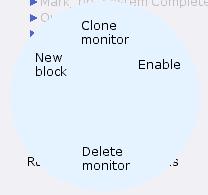
Monitor block marking menu

Categories
- Home
- Documentation
- Create, lead, and save
- Color sets
- Colors
- Common constructs
- Compound color sets
- Concepts
- Declarations
- Editing a CPN
- Editing the net structure
- Examples contributed by CPN Group
- Examples contributed by Dmitry A. Zaitsev
- Examples contributed by John C. Sloan
- Examples contributed by Tatiana R. Shmeleva
- Exceptions
- External communications and libraries
- Graphical layout
- Hierarchy
- Inscriptions
- Introductory examples
- Monitoring examples
- Monitors
- Multisets
- Performance analysis
- Queue system monitors
- Random distribution functions
- Real-life examples
- Sample CPN Models
- Simple color sets
- Simple protocols
- Simulation
- State space analysis
- State space analysis examples
- Syntax checking
- Tasks in CPN Tools
- Time
- Downloads
- FAQ
- First steps
- Getting started
- GUI
- Knowledge base
- Licenses
- Support
- Uncategorized
You must be logged in to post a comment.